The homepage of the Web Portal, the Dashboard is where new claims or jobs and new assignments are created. Additionally, a list of the most recently-created claims or jobs and statistics on the status of all your claims and jobs will appear here.
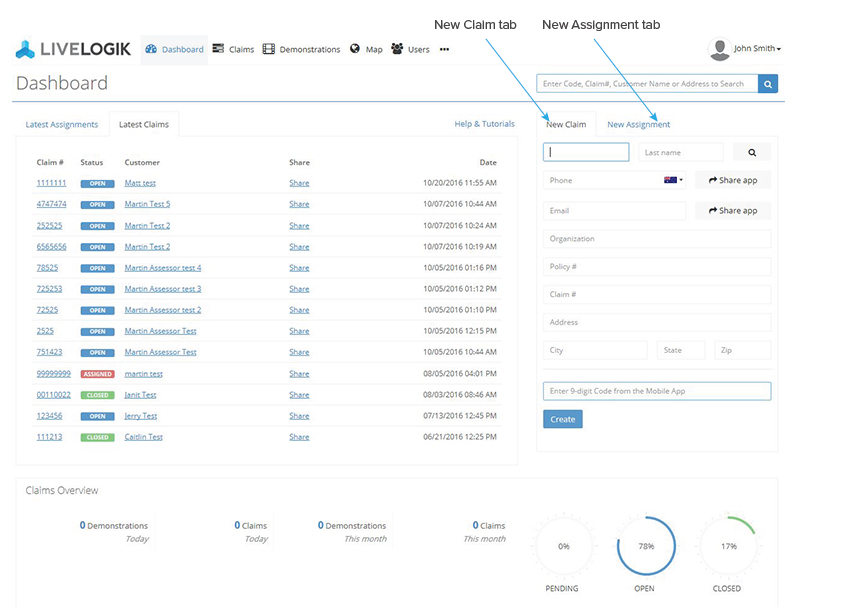
Assignments
Assignments are created using the form on the New Assignments tab. This creates a new claim and notifies inspectors and IA’s about new loss documentation assignments.
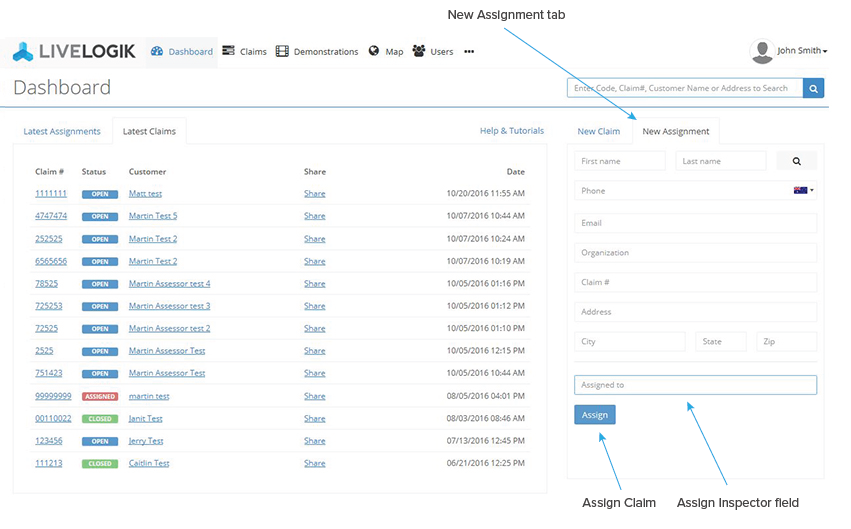
Claims/Jobs List
Displays a list of all claims created, assigned, or closed in the account.
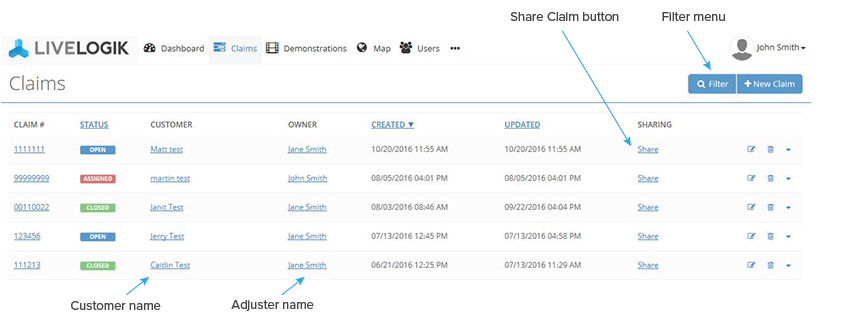
Claims/Jobs List Continued
To search and filter claims or jobs by specific characteristics, click the blue magnifying glass icon to display the filter menu. Administrators can export the displayed or filtered claim/job list by using the “Export” button at the bottom of the page.
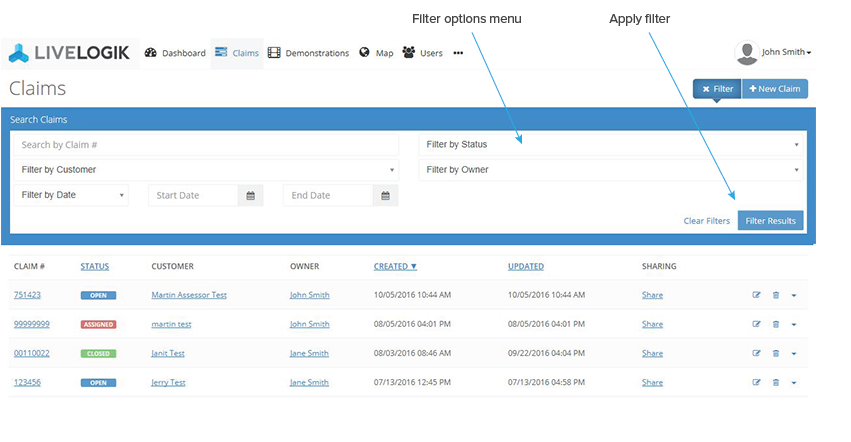
Sharing
The sharing feature allows users to share claim/job files in a read-only format, either with other team members, other departments, or external parties like subrogation companies or attorneys. To share a claim/job, click on the “Share” button for the desired claim/job and input the email of who you would like to send it to, as well as a message. The recipient will then get an email with a link to access the claim/job in a read-only format. To access the claim/job file, the recipient will need to log in with an existing LiveLogik account, or create a new one
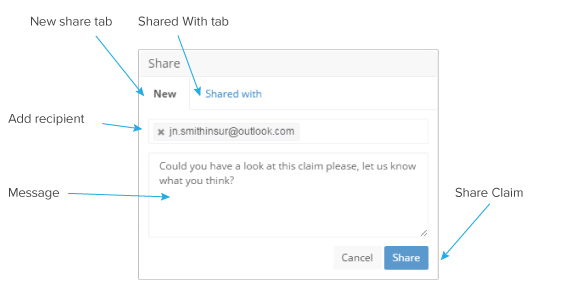
Sharing Continued
To remove access to a claim or job, click the “Unshare” button next to the recipient’s email in the “Shared With” tab.
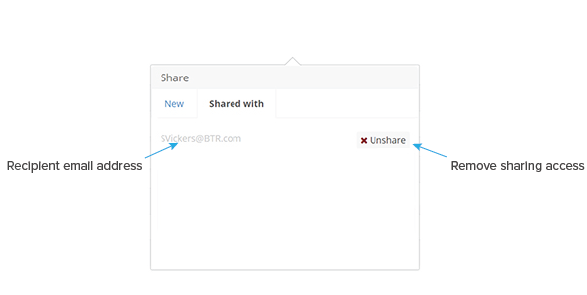
Demonstrations List
A demonstration is a single video segment; most claims or jobs contain multiple demonstrations. The Demonstrations List contains a table of all the individual demonstrations in the account.
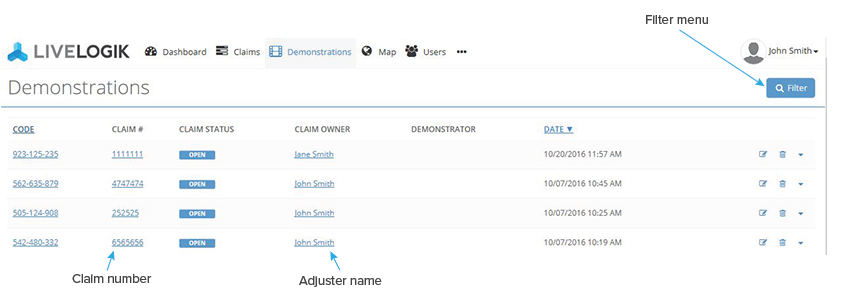
Map Page
Displays all claims or jobs on a map. The map displays the GPS locations from each claim or job, and can be sorted by a number of filters, such as date or address. By using the three check boxes at the top-right of the screen, users can filter the displayed claims or jobs by the type of documentation that was used to capture them. Live claims/jobs: that are currently live streaming. Guided claims/jobs: that were documented using live collaboration. Narrated claims/jobs: captured using narrated video.
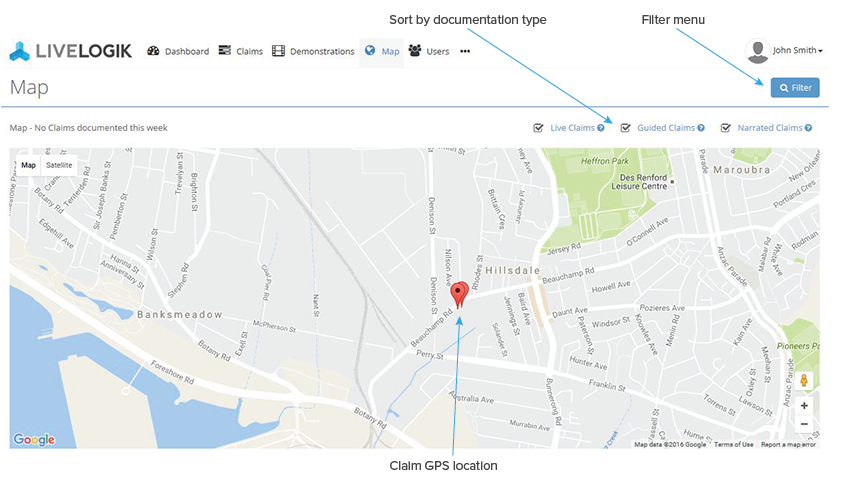
Organisations List
Contains a list of all the companies and organisations that your company has filed commercial claims or jobs for.
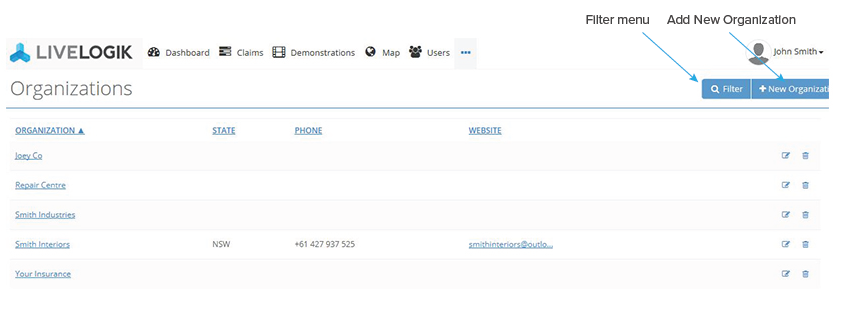
Customers List
Contains a list of all the individual customers who your company has filed claims or jobs for.
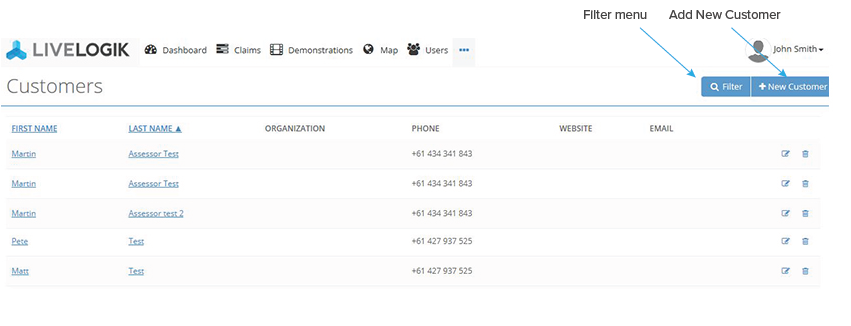
Sync Status Page
Displays a list of all claims or jobs that are in the process of being synced. Users can see how many photos and videos are being synchronized, as well as the length of the videos and a percentage of how much total data has been uploaded to the Web Portal in real-time.

