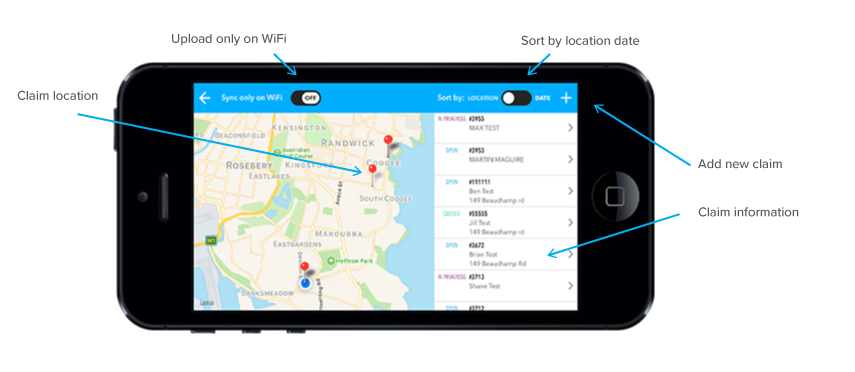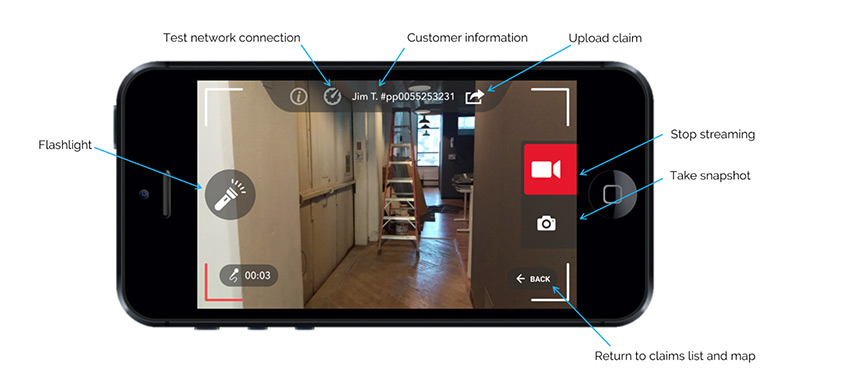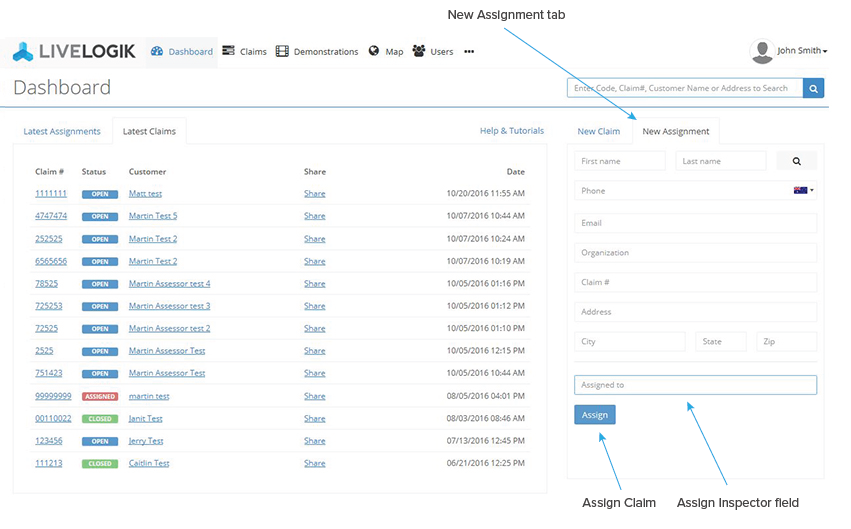Creating a new assignment for offline field reporting – LiveLogik PRO
- Navigate to the New Assignment tab on the Dashboard
- Fill out the customer information (name, address, email, claim/job number etc.)
- In the “Assigned To” field, input the name or email address of the inspector who will be documenting the claim, job or inspection
- Click the “Assign” button – this creates a new claim or job file and sends the inspector an email with the details of the assignment, as well as a link to the claim or job file on the Web Portal.
Once the inspector or trade is on-site, they can use the LiveLogik Pro App to begin documenting the claim. LiveLogik Pro allows the ability to capture all documentation with a single app. Narrated Documentation can be collected without an internet connection if needed, and once internet connection is re-established all videos, images, and recorded audio will be automatically uploaded to the LiveLogik Web Portal.
When real-time collaboration between staff is desired, LiveLogik Pro offers the ability to stream live video from inspector’s device. This data is collected, sorted, and stored in the Web Portal automatically, just like offline recordings.
To see how field staff can use LiveLogik Pro from their mobile devices, follow these steps:
Narrated Documentation
Once the field staff member arrives at the destination, they can begin documentation by following these steps:
- Open the LiveLogik Pro app
- Select the associated assignment by choosing from the list on the right side of the screen, or by tapping on a pin icon on the map
- Tap the blue camera button to begin capturing audio and video
- LiveLogik Pro is designed to be used in areas with little to no internet connection, so field staff will have to connect to WiFi or cellular data in order to upload collected pictures and video.
- Once the files have been synchronized to the Web Portal, they will be automatically removed from the inspector’s device, freeing up the space for future documentation.
- Office-based field staff will be alerted via email that the documentation has been uploaded to the web app